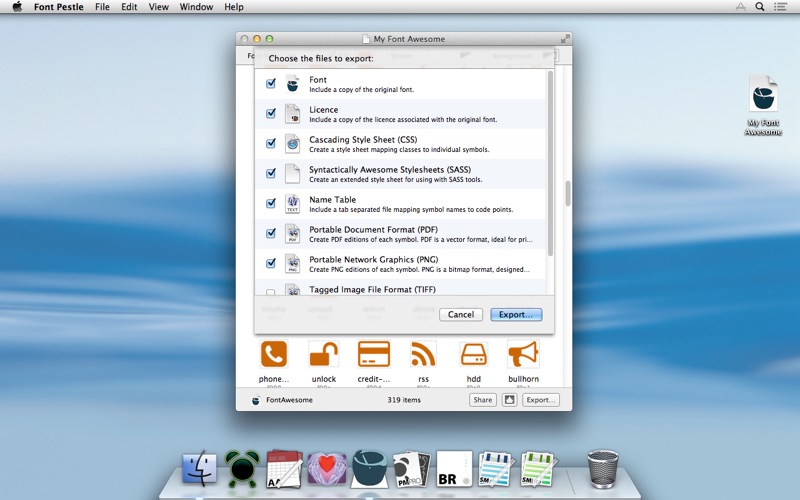Convert symbol fonts into graphics and style sheets.
Font Pestle is an application for preparing symbol fonts and converting them into individual graphics.
* What does Font Pestle do?
Font Pestle converts a font into a collection of individual graphic files. Each symbol within a font can be converted into a vector or bitmap graphic. Font Pestle can also create style sheets and tables mapping code points to names.
Font Pestle can convert a symbol font into a collection of PDFs, great for printing at any size, or into a collection of PNG/TIFF/GIF files, ideal for including in web pages.
Within Font Pestle you can customise the look and style of the symbols before converting. Fill, stroke, and background colour can all be customised.
* What are Symbol Fonts?
Symbol fonts are specially crafted collections of graphics suitable for the web and for publishing in general. Each font contains a collection of artwork representing logos, symbols, and iconic images.
* Included in Font Pestle
Font Pestle comes with a selection of high quality free and open symbol fonts. Between them are hundreds of beautiful symbols ready to use in your print and web projects:
- Elusive
- Entypo
- Font Awesome
- Fontelico
- Heydings Icons
- Iconic
- Linecons
- Meteocons
- MFG Labs
- Modern Pictograms
- Symbol Signs
- Typicons
- Web Symbols
You can also open TrueType and OpenType symbol fonts downloaded from the web or from your favourite type foundry.
* Share with Friends
Font Pestle supports sharing your customised symbols from within the application. A Share button makes it easy to send your creations to friends and clients.
Font Pestle supports Theatre mode in Messages or iChat. With Theatre mode you can share your customised symbols from within your video conferences.
* Technical Overview
Opens:
- TrueType fonts (.ttf)
- OpenType fonts (.otf)
Exports Individual Symbols:
- Portable Document Format (.pdf)
- Portable Network Graphics (.png)
- Tagged Image File Format (.tiff)
- Graphics Interchange Format (.gif)
Exports Style Sheets:
- Cascading Style Sheet (.css)
- Cascading Style Sheet with inline Data URI (.css)
- Syntactically Awesome Style Sheet (.sass)
Exports Name Tables:
- Name tables (.tsv)